Screenshot of the "Start" Page
Read the instructions carefully and click "Begin Case" to start the case
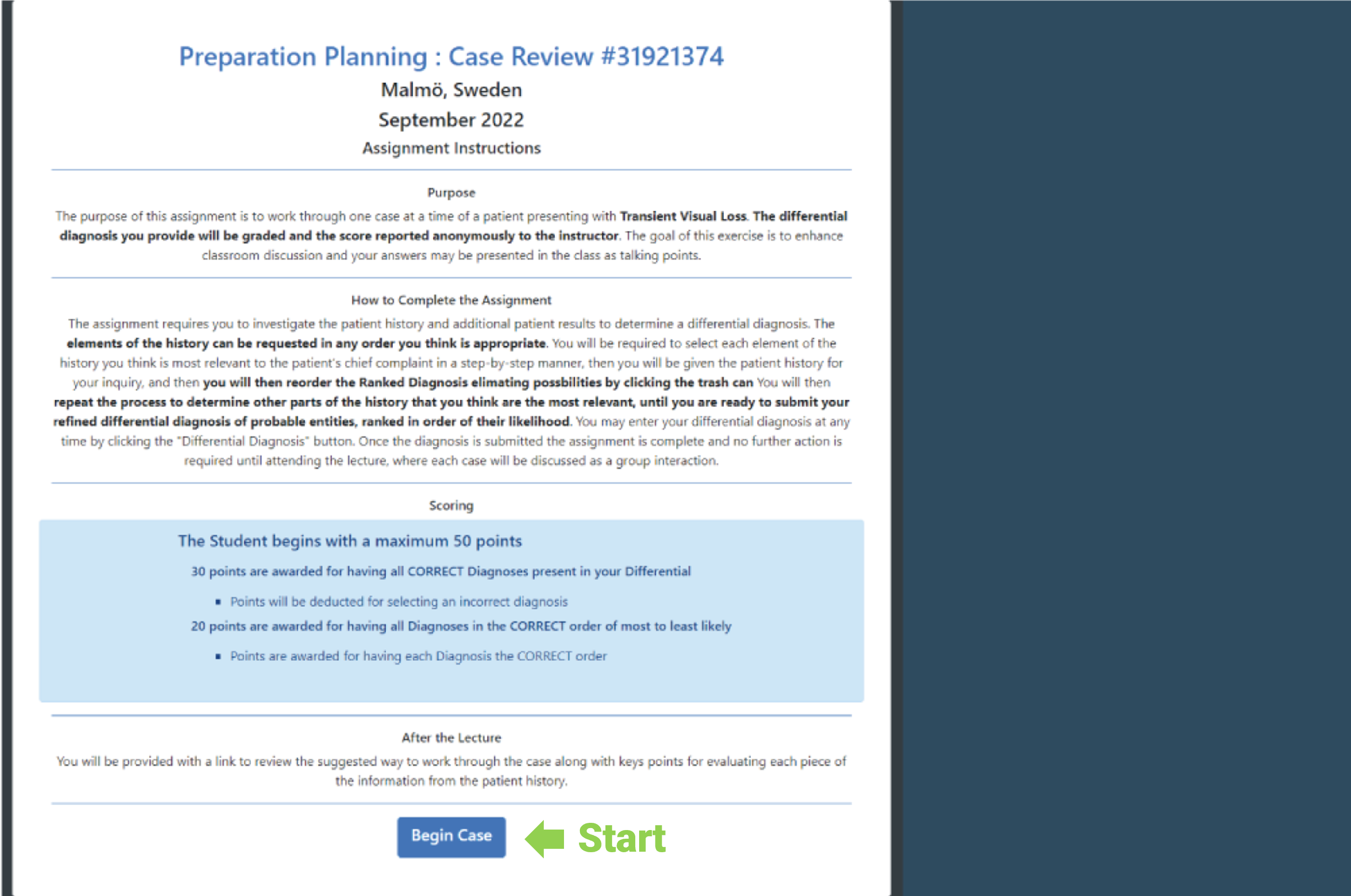 Return to case index
Return to case index
Read the instructions carefully and click "Begin Case" to start the case
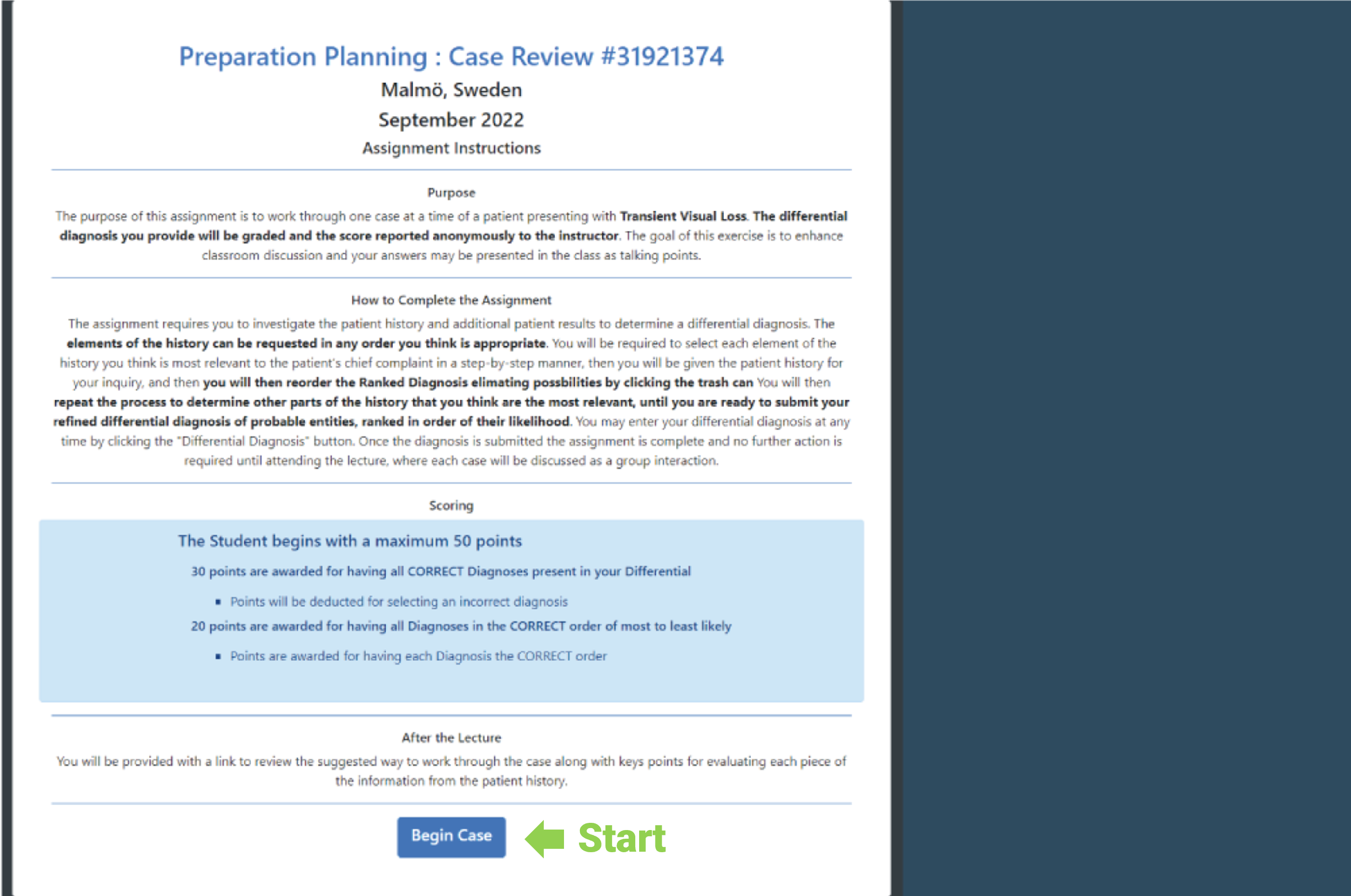 Return to case index
Return to case index
1. Begin by reading the "Patient Presentation" Section
2. Click each card to reveal more information about the patient
3. "Your Ranked Diagnosis" List can be changed in a number of ways
4. The "Hint" by the "Submit" button will tell you how many choices you should include
5. Click the "Submit" to record your responses
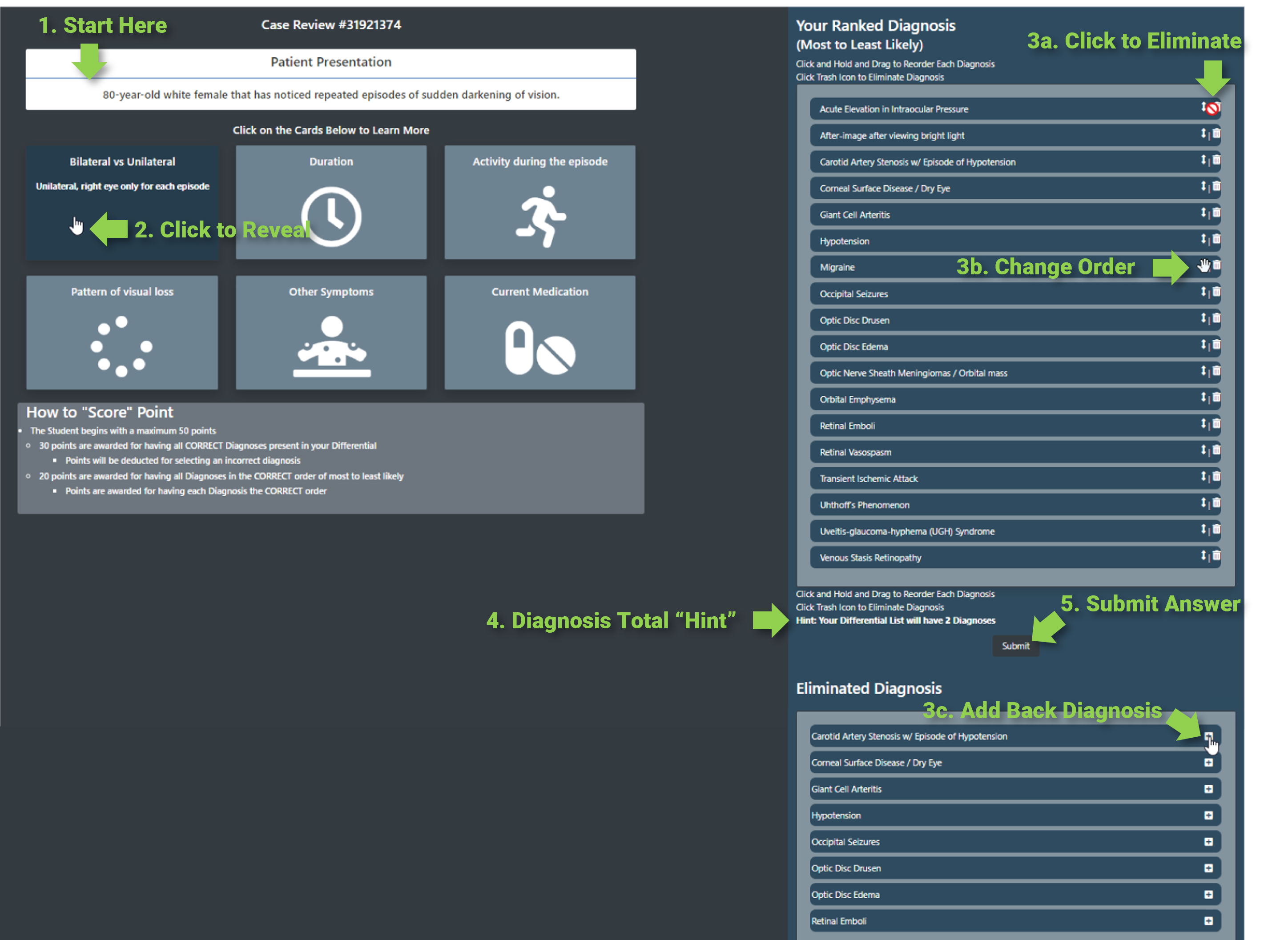 Return to case index
Return to case index
1. Scores will be shown at the top of the page
2. "Our Ranked Differential Diagnosis" list will be shown next to "Your Ranked Differential Diagnosis" list
3. The actual Diagnosis is shown
4. The primary determining piece of information is displayed
5. More Information provides additional infromation that was gathered for the final diagnosis
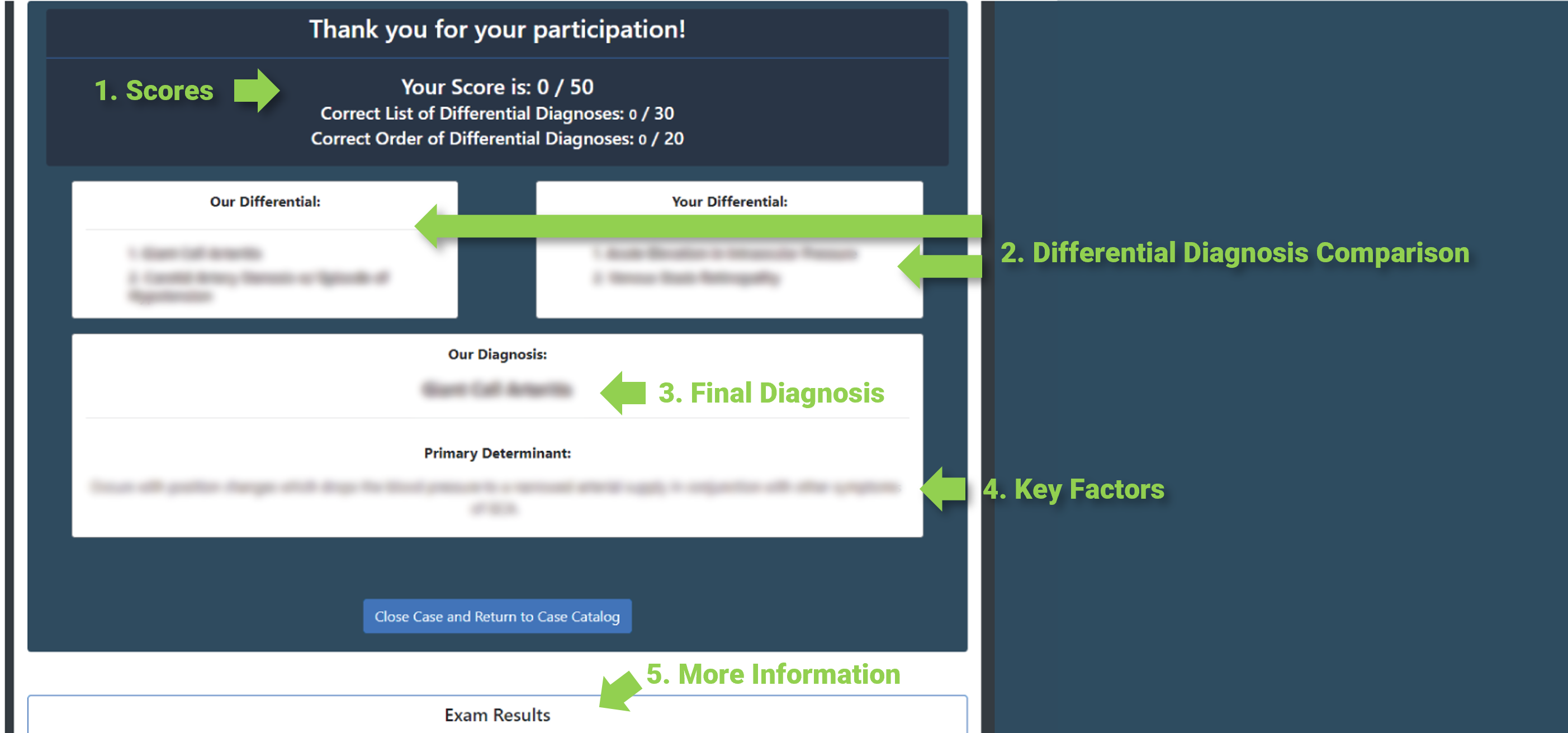 Return to case index
Return to case index